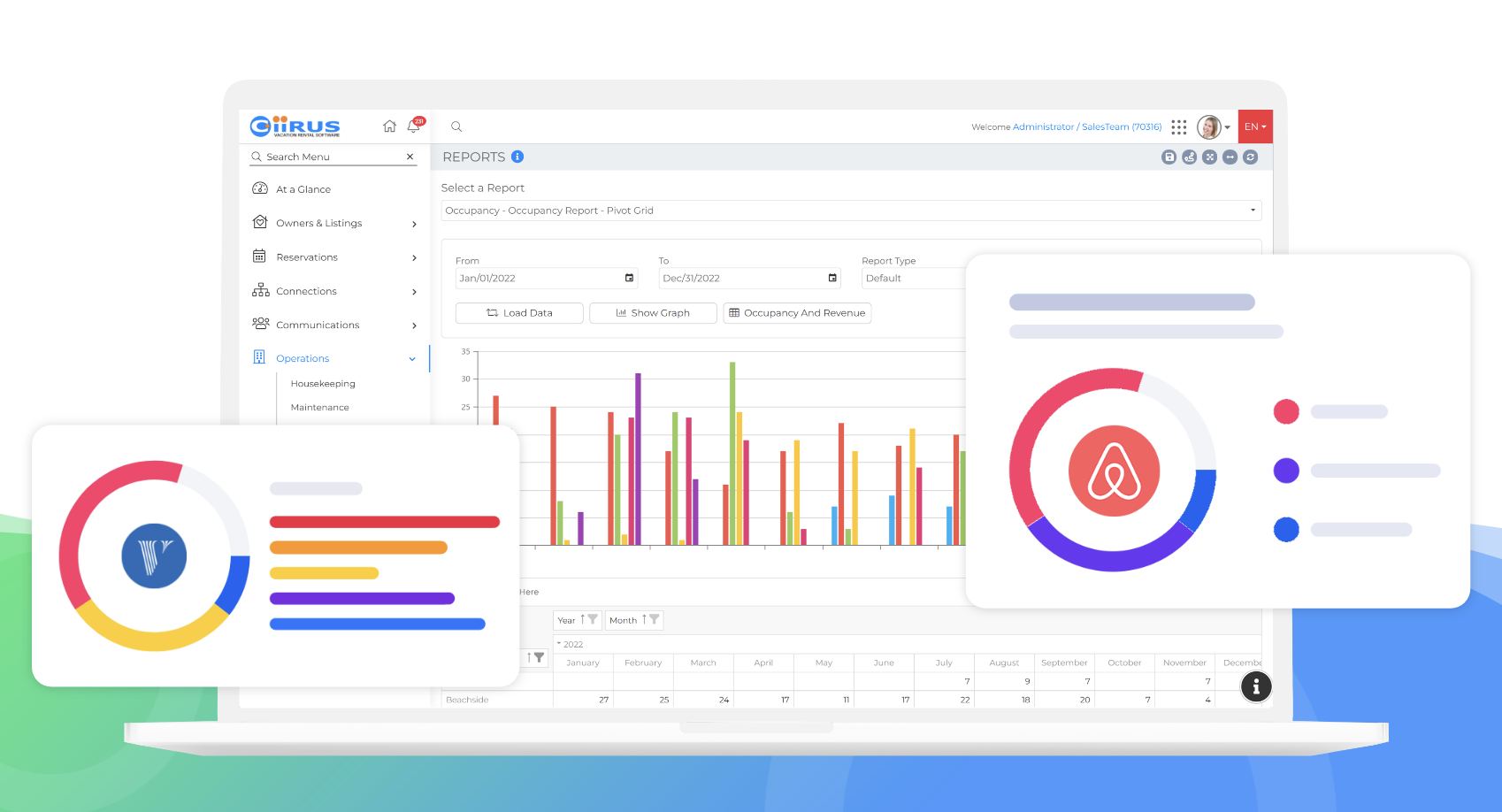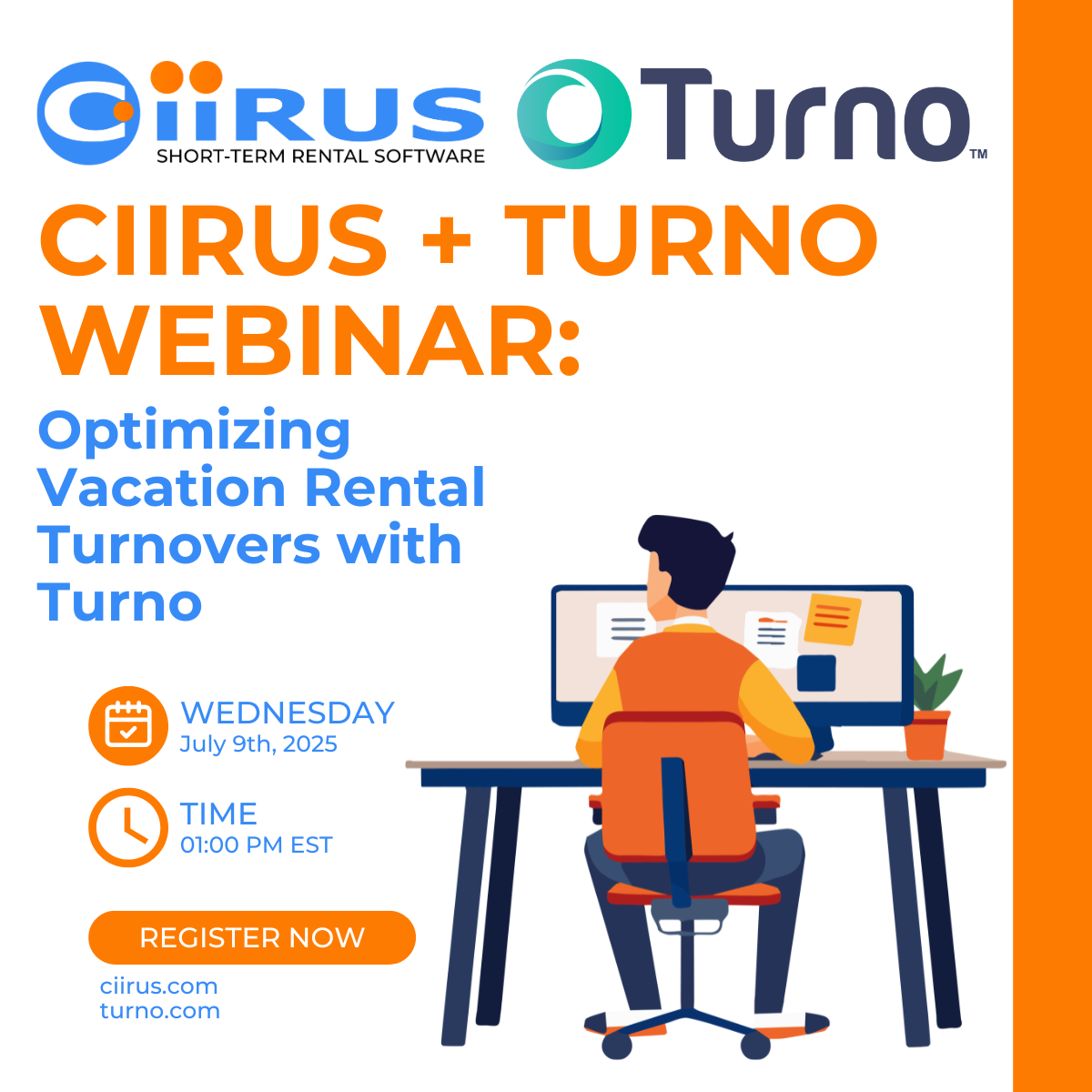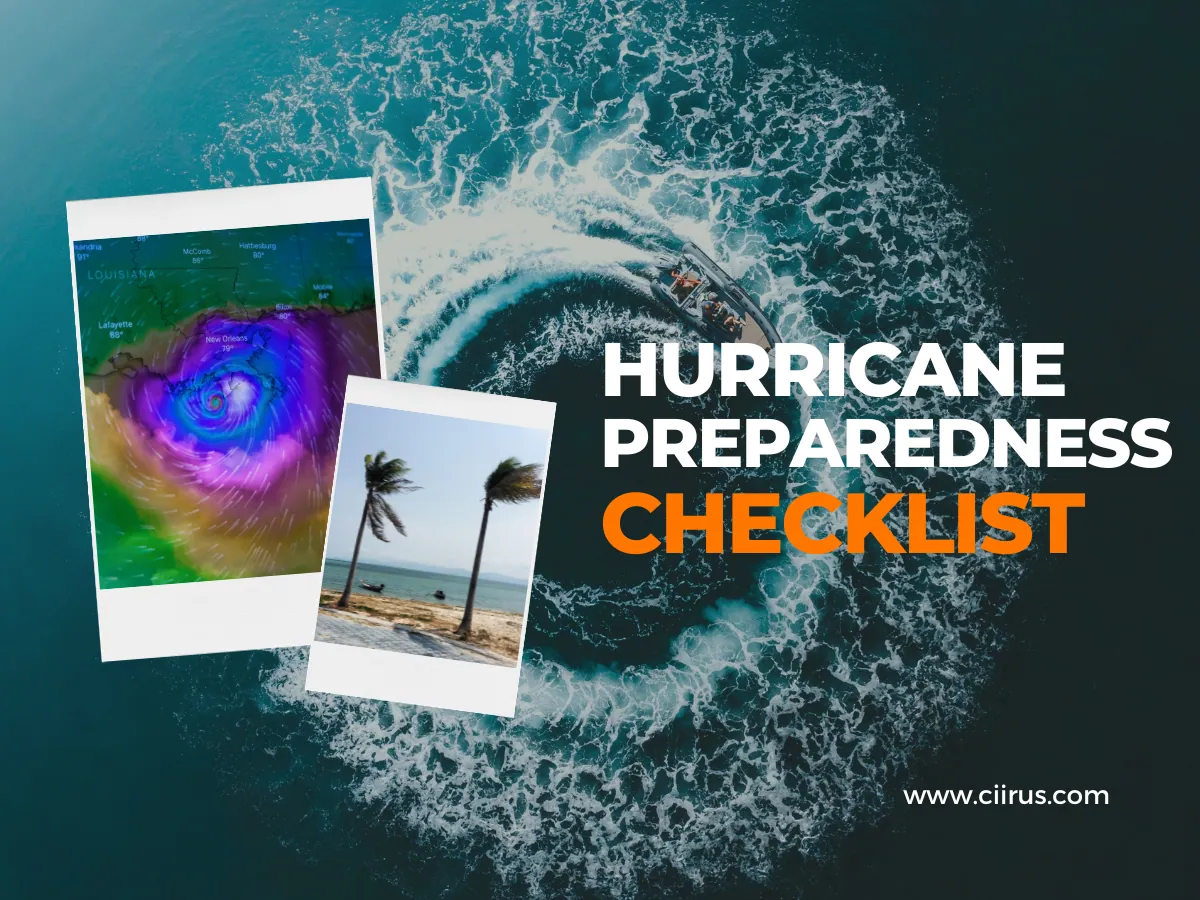Why Bedbug Coverage Matters More Than You Think
It’s one of the vacation rental industry’s least comfortable topics: bedbugs. No property manager wants to think about them, no guest ever wants to encounter them, and no homeowner wants to deal with the fallout.